122387 total views , 15 views today
You bought your glasses online, but they don’t fit your face the way you’d like. There’s probably no need to return them or run out to an optometrist shop.
It’s easy to make small adjustments to your eyeglasses at home and achieve a more comfortable fit. In this article, we’ll show and tell you how to make these adjustments quickly and safely.
Aligning your glasses
When your glasses arrive, they’ll have a standard alignment. Place them face-up on a flat surface and you should find they rest in a fully balanced position. Both templates are parallel and in contact with the surface. The highest points of both lens frames are also in contact with the surface.
In most cases, your glasses will look perfectly balanced on your face. However, it’s possible they don’t. Of course, not everyone has the same face shape. Look in the mirror and if one lens is lower than the other, the fix is easy enough. You simply need to bend the template arm down on the side that is too low. Note: you can also try bending the high side temple up.
If your frames are plastic, apply heat to the template arm by aiming a blow dryer at the point of adjustment for 15 to 20 seconds before making the adjustment. Or, you can run them under hot water for 20 to 30 seconds. (Don’t use boiling water and try to keep the heat from hitting the lenses.)

Align your lenses by bending the temple piece down on the low side. You may need to make this adjustment to glasses right out of the box if your glasses don’t sit straight on your face.
If your frames are metal, you won’t need to apply heat. Simply bend the temple piece at the hinge.
With this—and all—adjustments, make slight adjustments then see how they look and feel. Allow plastic glasses to cool for a minute before you try them on. If your adjustment was too severe or too slight, repeat the process.
Adjusting frames that sit too high or low
If your glasses slide down your nose or sit too low, the nose pads must be adjusted inward. If they pinch a bit or sit too high on your nose, you’ll adjust them outwards. Be sure to make the nose pads even on both sides.

For most metal glasses, it should be easy to push nose pads in either direction with your thumbs.
Adjusting frames that slip down your nose
If your glasses continue to slip down your nose after adjusting your nose pads—or you have frames that don’t have adjustable nose pads, the following fix is recommended.
Bend the temple piece at the point where it angles down over your ear slightly down and in. The idea is to “hook” them more tightly to your ears. Again, for plastic frames, apply heat in advance.

If you’re aiming to loosen tight-fitting glasses, do the opposite: bend slightly upward and outward.
Glasses may loosen over time
Most glasses have screws where the hinge is located on each temple. While the adjustments suggested above may be necessary, be sure to check the screws before bending your frames. The screws may have become loose. If so, tighten them with a small screwdriver.
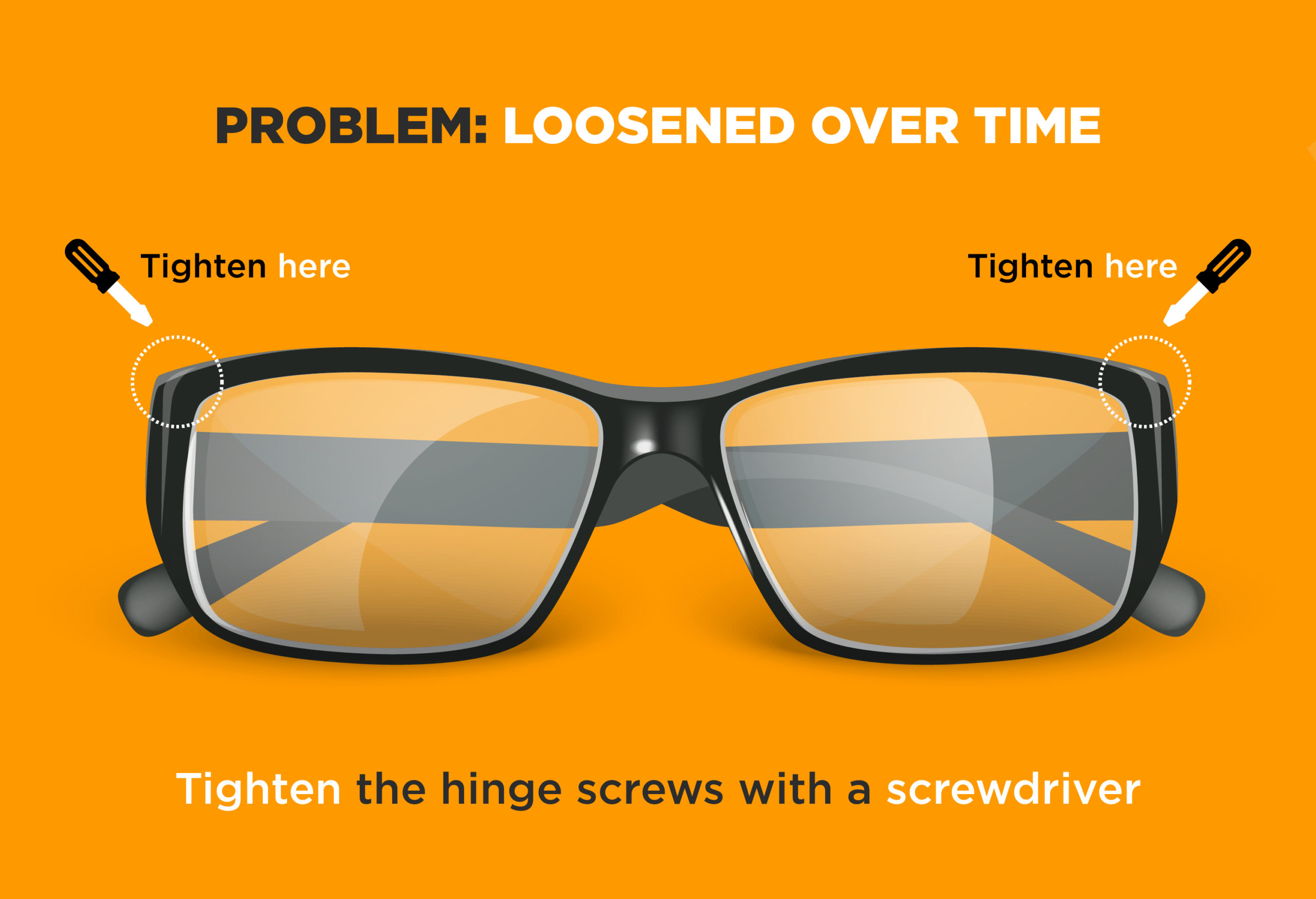
Note: eyeglass screwdrivers come in most eyeglass kits. For your convenience, when you purchase glasses from EZContacts, they’ll come with an eyeglass screwdriver and microfiber cloth for cleaning.
Hopelessly loose?
It’s possible your glasses are loose and simply don’t fit well. If the problem’s slight, the adjustments suggested should do the trick.
However, many people have lower nose bridges and therefore require a different shaped frame. Frames for such people may be called Asian fit, low bridge fit, or omni fit.
Many frames manufacturers offer this type of fit for a large portfolio of models. Here we explain Asian-fit eyeglass frames in detail.
Important note:
Not all glasses are easily adjusted. Don’t try to manipulate frames made of titanium, memory plastic, or aluminum alloy.


