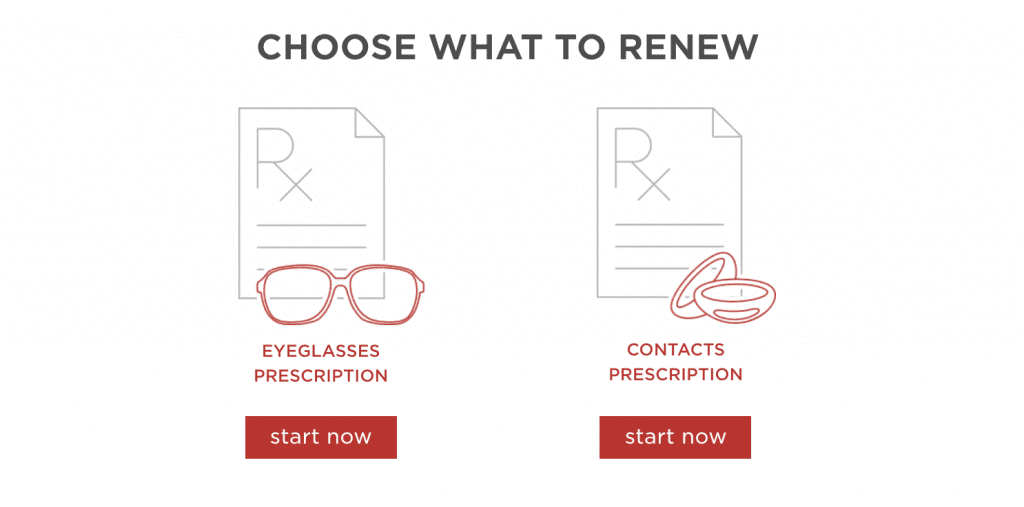![]()
Did you know you can get a free online vision test right here on EZContacts.com? The test is designed to enable those who qualify to renew a prescription for contact lenses or eyeglasses.
This article answers what we anticipated to be your initial questions about the process of renewing your eyewear prescription online. Here, we’ll step you through exactly how the free online vision test works. It’s easy.
Here’s a TL;DR synopsis
Taking the test requires about 10 to 15 minutes and you’ll need:
- A credit card (to calibrate the size of the display)
- A smartphone and computer to take the exam.
- A space where you can stand 10 feet from your computer.
Getting started
Take advantage of our offering by visiting this page where you simply determine whether you’ll be renewing a prescription for eyeglasses or contact lenses. Note: you need to be 18 to 55 years of age to qualify.
You’ll be asked to enter some basic information, enter your prescription, and answer a few questions.
Simple instructions follow
You’ll be told to put your glasses on (or contacts in). There’s also a quick series of medical questions as you’re accustomed to seeing when you visit any health care provider.
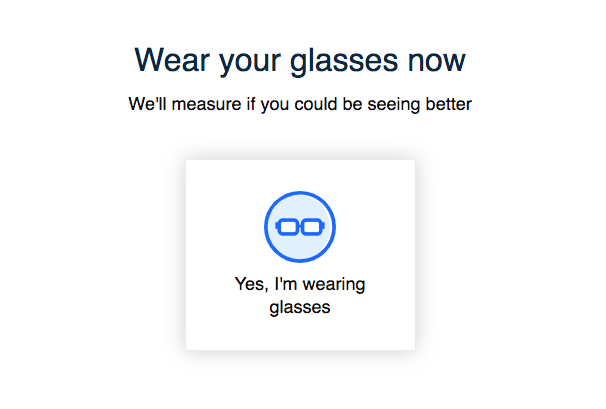
Then it’s time to calibrate
Obviously, the success of a vision exam traces to precise measurements. So, you’ll be asked to get out a credit card, or some standard-size ID and calibrate its size to the rectangle shown online.
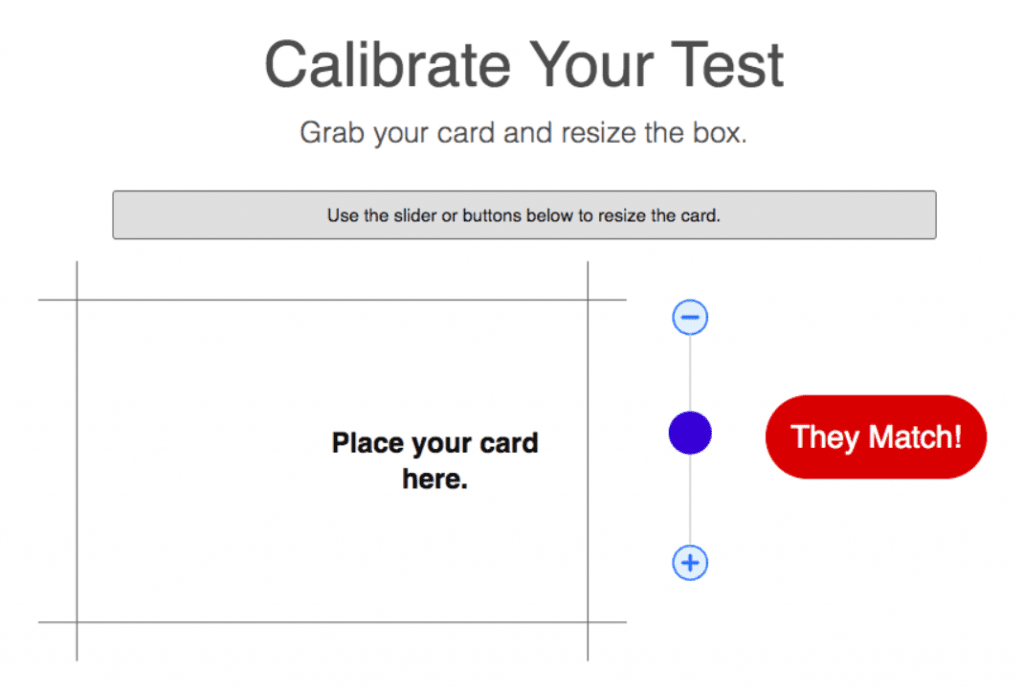
You simply click the – or + button until your card and screen size calibrate correctly.
You’ll need your phone
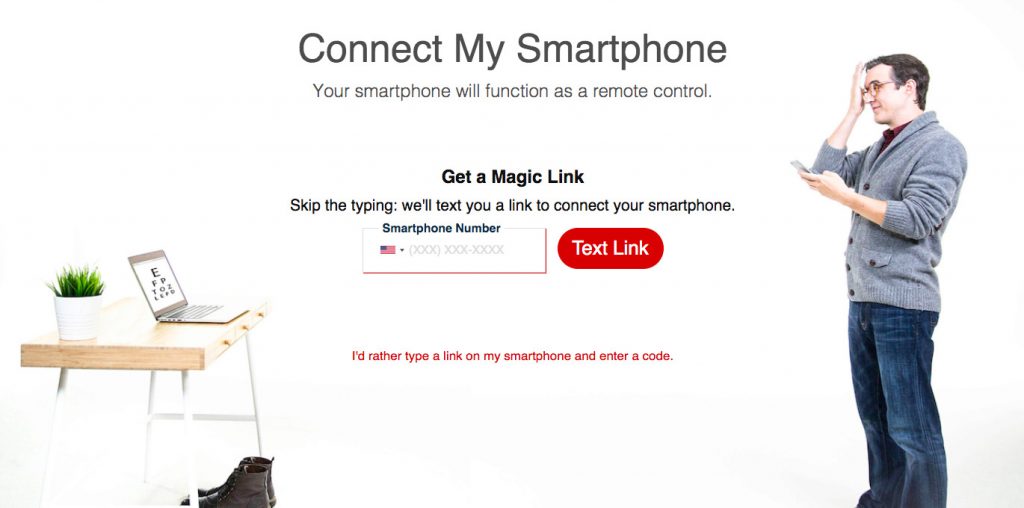
As you see above, your smartphone functions as a remote control during the exam. Getting started merely requires entering your phone number—no downloads are necessary.
You take your test 10-feet from your computer. You can determine where to stand by measuring the distance with a tape measure or follow the instructions provided to count the number of steps to take from your computer. (You enter your shoe size and the application does the math for you.)
And it’s vision test time…
A video tutorial is provided to talk you through what you’ll do next.
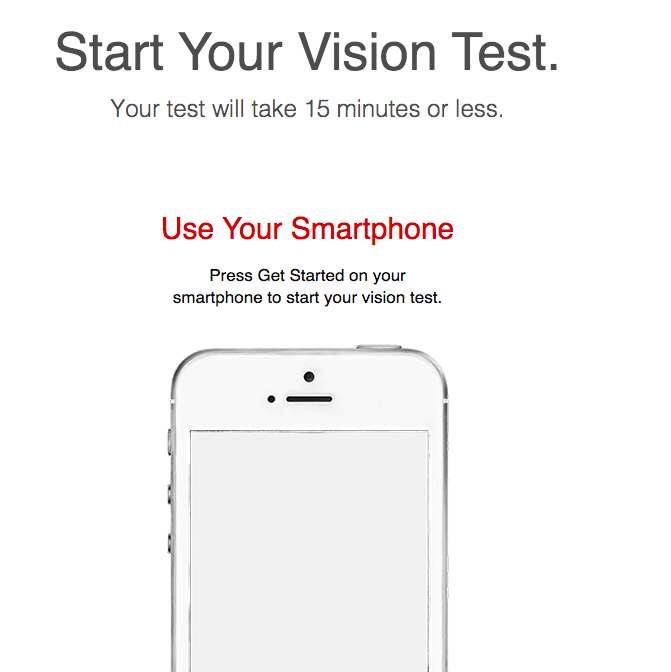
You’ll cover one eye at a time, as you normally would when tested in person. And you’ll be shown a series of screens like this…
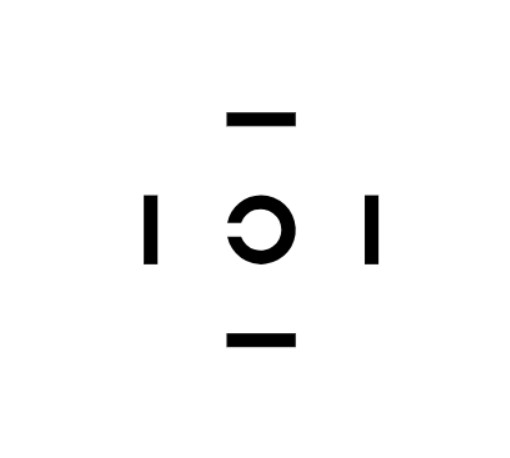
Your task is to indicate—with your phone—which direction the gap in the center circle faces (left, right, up, or down). As you might imagine, the display changes in size throughout the test.
You’re done!
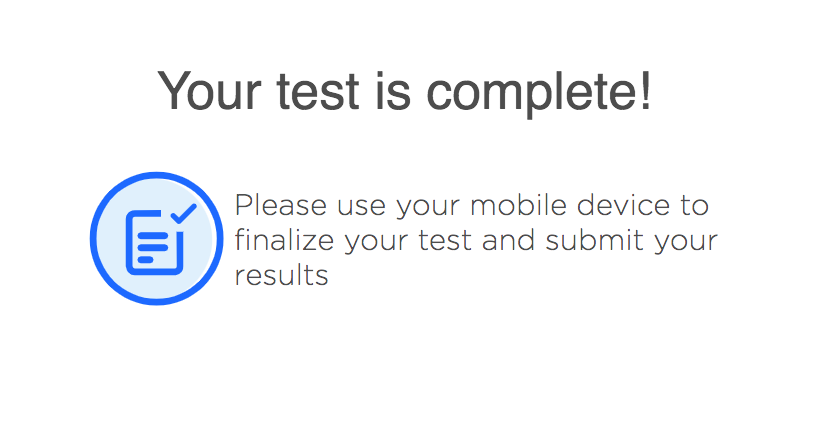
Your results are revealed and submitted. Off it goes to a professional optometrist or ophthalmologist. If your prescription is renewed, it’ll soon be sent via email.
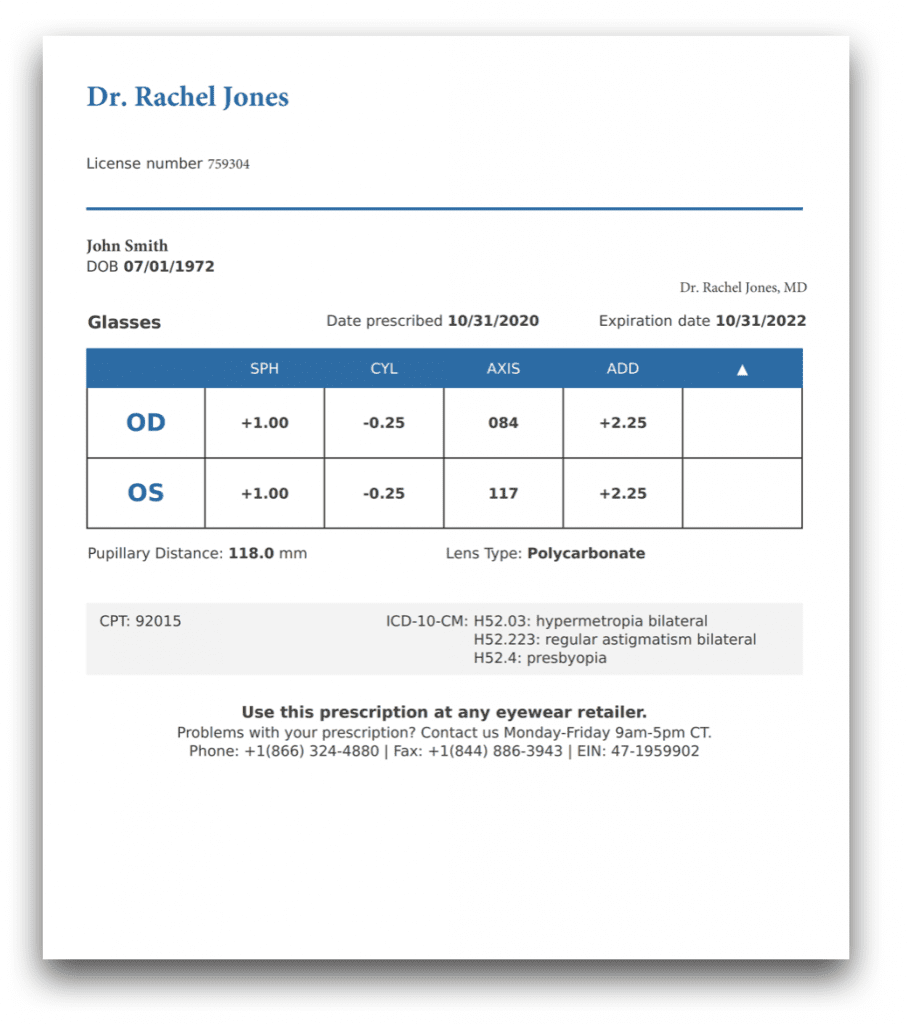
You’re all set to purchase new eyeglasses or contact lenses.
Take the free online vision test now.
UPDATED 1/7/2022