![]()
Do you love online shopping? It can definitely save you time and money, but the best part is that you can browse from the comfort of your home! With EZContacts, there’s no need to leave the couch. You can order your prescription lenses, buy the latest sunglasses … and now, even try glasses on virtually!
The newest feature, Fittingbox, is innovative and allows you to try on glasses with the snap of a photo. Now, you have even more convenience at your fingertips. I’m going to take a deep dive into Fittingbox, its features, and how to use it so you can make the most of it.
Why Trying on Glasses Virtually Is a Game-Changer
For many people, eyeglasses and sunglasses go beyond a fashionable accessory—they are essential to day-to-day functions. Of course, you want to select a pair that’s not only high-quality but also looks great on your face. Flattering glasses can be a major confidence booster!
And the tricky part is that different glasses suit different face shapes. So, in most cases, you don’t know what style is best until you try them on.
When you try on glasses virtually, you can experiment with different styles just as easily as you would in a store, all while enjoying the convenience of online shopping.
How to Use Fittingbox: A Step-By-Step Guide
To help you get started with Fittingbox, I’m going to run through how to use it so you can have fun trying on glasses at home (or anywhere!) ‘til your heart’s content.
Step 1: Turn on your camera or upload a photo.
When you click on a pair of eyeglasses or sunglasses on the EZContacts site, a little “Try On” button will appear beneath the image of the glasses.

Give that a click, and then either turn on your camera for a live snap of your face or upload a photo that clearly shows your entire face. Fittingbox will do the rest.

Step 2: Try a couple of photos.
To get the best results, take a few photos of yourself to see how the glasses suit you from different angles. I gave it a go, and it’s really like trying them on in person! The accuracy is incredible and really gets the proportions of the glasses right on your face.

Step 3: Try or buy.
Keep trying different styles until you find a pair you’re sure about. Then it’s time to order! The process is really that simple, fast, and easy.

Tips For Using Fittingbox
Here are some extra tips for using Fittingbox to get the best results and navigate it easily.
Tip 1:
First stop—head to the filters on the left side of the EZContacts store and click “Virtual Try-on” or simply bookmark this link. Then, click on the filters and select “Virtual Try-on.”
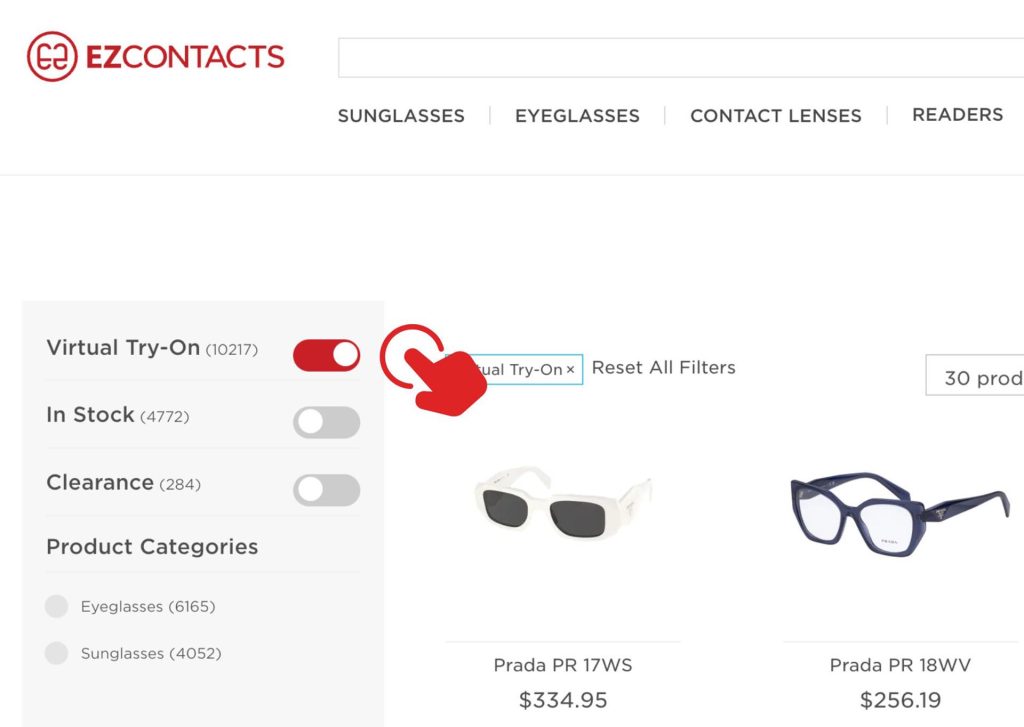
The results will show you all the eyewear that currently features a Fittingbox option, so you can start narrowing down your choices to glasses and sunglasses you can see on your face.
Tip 2:
Something you can’t do at the store is see how multiple pairs of glasses look with just one glance. It’s impossible! But you can do this using Fittingbox. When the image with the glasses on your face loads, remember to take a screenshot!
Try on as many pairs as you’d like, taking additional screenshots along the way, and at the end, you can pull them all up side by side. This is the moment of truth—you can see which styles make you say wow and eliminate the ones that just aren’t doing it for you.

Tip 3:
If you aren’t camera-ready, don’t worry. You can upload a photo! Even if it’s not a close-up, the app will zoom in on your face so you can get a better idea of how the glasses look on you.
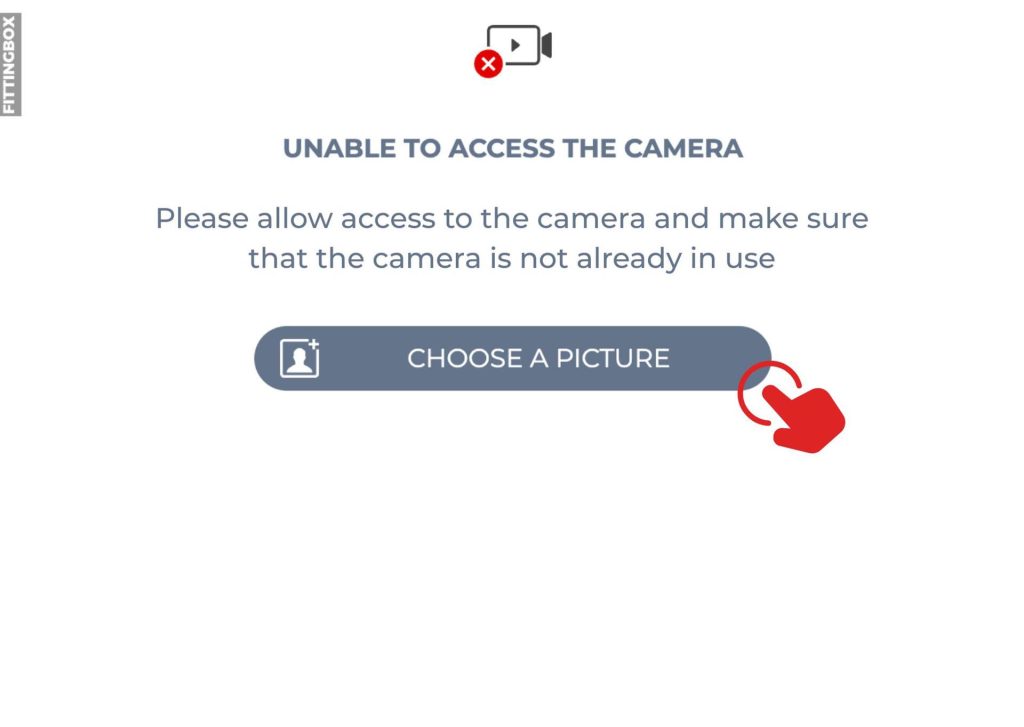
It’s still a good idea to pick a photo you feel represents you on any given day. This way, you can get a more accurate image of how the glasses should look, regardless of whether or not it’s a good hair day!
Tip 4:
Try on different pairs and do your research. The EZContacts store has thousands of options, so you’re spoiled for choice. You may have already seen your dream glasses in an ad and want to try them on, or you may have no clue what you’re looking for!

That’s the beauty of Fittingbox: you can try on as many pairs as you like and even have some fun with styles you usually wouldn’t choose.
Fittingbox: A Smart Solution for Online Eyewear Shopping
There’s something fulfilling about that moment when you slip the perfect glasses onto your face, look at your reflection, and think, “YES!” It’s a beautiful experience to go shopping and actually find products that make you feel like your confidence is shining through.
That’s the beauty of Fittingbox: you can try glasses on virtually and have even more fun finding your ultimate pair! Dare I say, it might even be more enjoyable than going into a store.
It’s all about convenience.
It’s also really convenient if you’re in desperate need of new glasses but don’t have time to spend hours driving between stores to find the best pair. By trying on glasses virtually, you can save time and start shopping at your convenience, whether that’s during your lunch break, on the weekend, or between errands.
From browsing to trying on to making a purchase, the entire process is as smooth as can be. In fact, you can do it in minutes!
Fittingbox is impressively realistic.
This app is the real deal. In other words, it’s amazingly realistic! It uses the latest high-end 3D technology to map how the glasses fit on your face.
Now you’re not shopping blind. You can try on glasses before you order, saving you the hassle of potential returns.
Upgrade Your Shopping Experience
There are so many pros when it comes to using Fittingbox at EZContacts.com, from seeing how glasses look to reducing the need to waste time trying them on in person. You can order with confidence, knowing that when your glasses arrive, they will look fabulous on you.
Ready to give it a whirl?
Try On Glasses Virtually Today!


